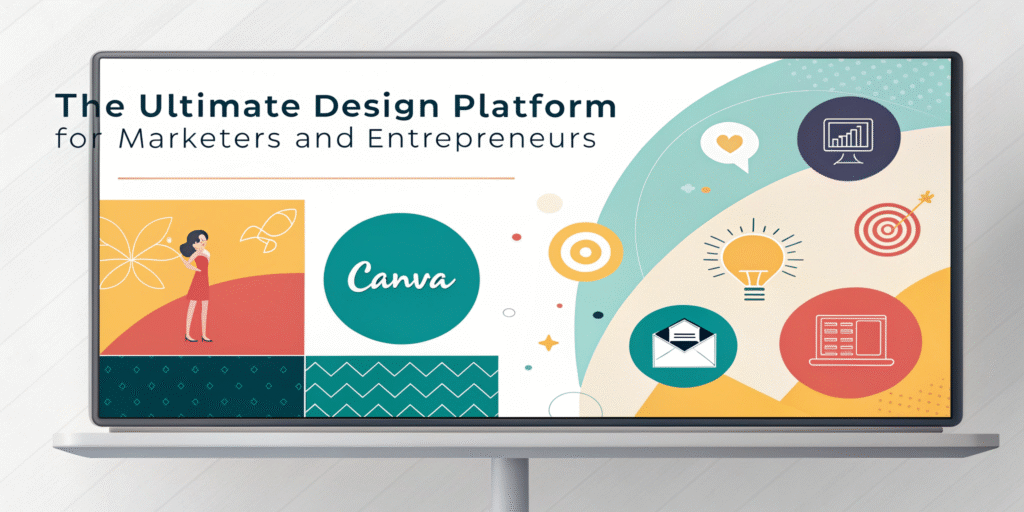
Introduction
In today’s digital landscape, compelling visual content is not just an advantage—it’s a necessity. For entrepreneurs, marketers, and content creators who may not have a background in graphic design, creating professional-looking graphics can feel like a daunting challenge. Enter Canva, the cloud-based design platform that has democratized design for millions. This powerful tool has become an indispensable asset for anyone looking to craft stunning visuals quickly and efficiently. In this deep dive, we’ll explore the history, features, and immense business potential of Canva, providing you with the insights needed to leverage it for your brand’s success.
The History & Evolution of Canva
Canva’s story begins in 2012 in Sydney, Australia. Co-founded by Melanie Perkins, Cliff Obrecht, and Cameron Adams, the company was born from a simple yet powerful idea: to make design accessible to everyone. Perkins initially observed the struggle students faced learning complex design software like Adobe Photoshop while teaching at university. This inspired her to create a user-friendly, web-based alternative.
The platform launched in 2013 after securing significant funding from prominent investors. Its growth was explosive. Canva quickly evolved from a basic design tool into a comprehensive visual suite. Key milestones include:
- 2014: Introduction of Canva for Work, the platform’s first premium tier.
- 2017: Launch of the Canva Print service, allowing users to design and order physical products.
- 2019: Acquisition of stock photography platforms like Pexels and Pixabay, integrating vast libraries of free-to-use assets.
- 2021: The introduction of the Canva Visual Worksuite, expanding into video editing, presentations, and whiteboarding.
- 2023: A significant push into AI-powered tools with features like Magic Write and Magic Design, cementing its position as an innovative leader.
From a startup with a bold vision, Canva has grown into a global tech giant, valued in the billions and used by over 100 million people monthly.
Who Uses Canva? Audience & Demographics
Canva’s user base is remarkably diverse, a testament to its intuitive design and versatile feature set. Its primary audiences include:
- Small Business Owners & Entrepreneurs: This group leverages Canva for cost-effective branding, creating everything from logos and social media posts to flyers and business presentations without hiring a dedicated designer.
- Marketers & Social Media Managers: They use the platform to maintain a consistent brand identity across multiple channels, schedule posts (via Canva’s social scheduler), and create high-converting ad graphics.
- Educators & Students: The platform’s ease of use makes it perfect for creating engaging presentations, infographics, and classroom materials. Canva for Education offers free premium features for verified teachers and students.
- Non-Designers in Large Enterprises: Many large organizations provide Canva to teams in HR, sales, and internal communications to empower them to create professional materials that adhere to brand guidelines through “Brand Kits.”
- Content Creators & Influencers: Bloggers, YouTubers, and influencers use the tool to design thumbnails, blog graphics, and social media content that captivates their audience.
Key Features & Functions: A Powerhouse of Creativity
Canva’s popularity stems from its extensive library of features designed for simplicity and power. Key elements include:
- Drag-and-Drop Editor: The intuitive core of the platform, allowing anyone to combine elements with ease.
- Vast Template Library: Thousands of professionally designed templates for social media graphics, presentations, posters, documents, and more, providing a perfect starting point for any project.
- Extensive Asset Library: Access to millions of high-quality stock photos, illustrations, icons, and video clips, many of which are free.
- Brand Kit (Pro Feature): Allows teams to upload fonts, logos, and color palettes, ensuring brand consistency across all designs.
- Collaboration Tools: Multiple users can edit designs simultaneously, leave comments, and share folders, making it ideal for team projects.
- Magic Studio (AI Tools): This suite of AI-powered features is a game-changer. Tools like Magic Design (generates designs from a prompt), Magic Write (an AI text generator), and Background Remover automate complex tasks.
- Content Planner & Scheduler: Users can design and schedule social media posts directly to platforms like Facebook, Instagram, and LinkedIn.
Unlocking Business & Marketing Potential
For businesses, Canva is more than a design tool; it’s a strategic asset.
- Cost Efficiency: It drastically reduces the need for expensive graphic design software licenses or freelance designers.
- Speed & Agility: Create and publish marketing materials in minutes, allowing brands to react quickly to trends and opportunities.
- Brand Consistency: The Brand Kit ensures that even non-designers produce on-brand content, strengthening brand recognition.
- Enhanced Engagement: Visually appealing content garners more attention, leading to higher engagement rates on social media and better conversion rates on websites and in presentations.
Best Practices & Tips for Success
To get the most out of Canva, follow these expert tips:
- Master the Brand Kit: Before you start designing, set up your Brand Kit with your exact brand colors (using HEX codes), approved fonts, and logo variations.
- Use Templates Wisely: Customize templates heavily. Change colors, fonts, and layouts to match your brand so your content doesn’t look generic.
- Leverage Shortcuts: Learn keyboard shortcuts (like ‘C’ to copy style and ‘V’ to paste style) to speed up your workflow.
- Organize with Folders: Create a clear folder structure for different projects (e.g., “Social Media Q4,” “Blog Graphics,” “Event Materials”) to keep your assets manageable.
- Explore the Mobile App: The Canva mobile app is incredibly powerful, allowing you to create and edit on the go.
Acknowledging Challenges & Limitations
While incredibly powerful, Canva is not without its limitations, especially for advanced users.
- Limited Advanced Editing: It lacks the pixel-level control and advanced features of professional software like Adobe Illustrator or Photoshop.
- Standardization: The template-driven nature can sometimes lead to designs that look similar to those of other users.
- File Format Limitations: While it supports many formats, exporting projects for professional, high-resolution printing can be tricky.
- Subscription Cost: While the free version is robust, serious business users will need a Pro subscription, which is an ongoing cost.
The Future Outlook for Canva
Canva shows no signs of slowing down. Its future is tightly linked to the integration of artificial intelligence. We can expect:
- Deeper AI Integration: More advanced AI features for image generation, video editing, and content strategy.
- Expansion into New Formats: Further development of tools for websites, advanced animation, and interactive documents.
- Enhanced Enterprise Features: Sophisticated workflow and approval systems for large organizations.
- Tighter Ecosystem Integration: Deeper connections with other software platforms and marketing tools.
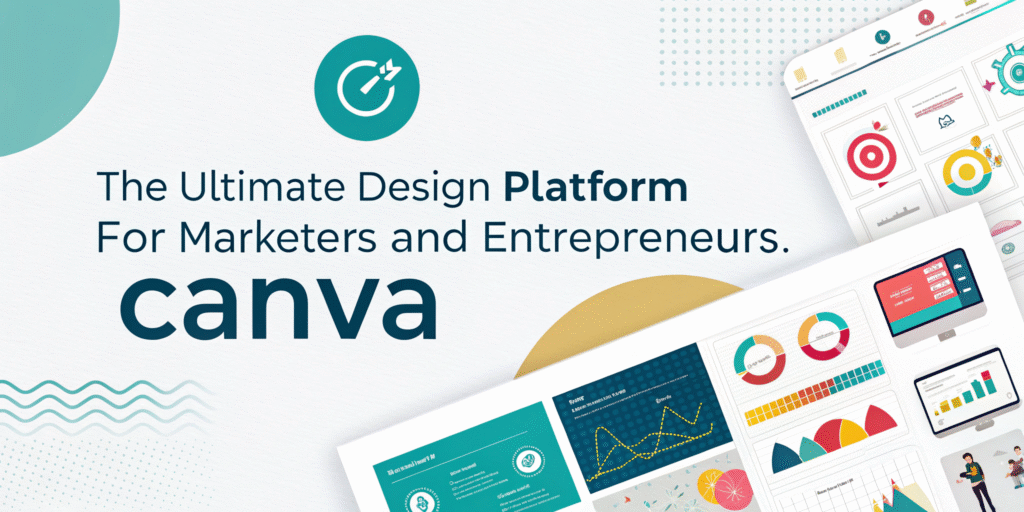
Conclusion
Canva has fundamentally changed how we approach design. By lowering the barrier to entry, it has empowered a new generation of creators to bring their ideas to life visually. For entrepreneurs, marketers, and businesses of all sizes, it offers an unmatched combination of ease-of-use, power, and affordability. While it may not replace high-end professional software for all tasks, its role as the go-to visual communication platform is firmly established. By mastering Canva, you equip yourself with a vital skill for the modern digital world, enabling you to create compelling content that drives growth and engagement for your brand.