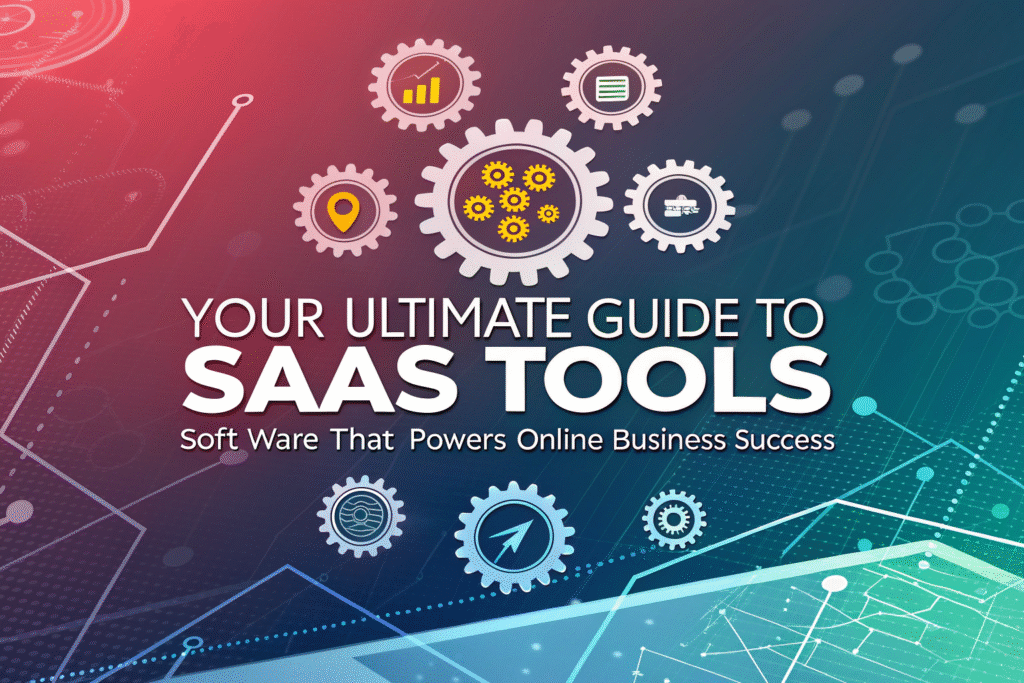
Table of Contents
- Introduction
- History & Evolution of SaaS Tools
- Audience & Demographics
- Key Features & Functions
- Business & Marketing Potential
- Best Practices & Tips
- Challenges & Limitations
- Future Outlook
- Conclusion
Introduction
If you’re building an online business, marketing digital products, or working remotely, you’re already using SaaS tools—even if you don’t realize it. That email platform you rely on? SaaS. Your project management system? SaaS. The analytics dashboard tracking your website traffic? Also SaaS.
SaaS (Software as a Service) has revolutionized how entrepreneurs, marketers, and content creators operate. Instead of purchasing expensive software licenses and installing programs on individual computers, SaaS tools deliver applications through your web browser. You simply log in, and everything you need is accessible from anywhere with an internet connection.
The global SaaS market is projected to reach $716.52 billion by 2028, and it’s easy to see why. These cloud-based solutions have democratized access to powerful business tools that were once available only to large corporations with substantial IT budgets.
This comprehensive guide explores everything you need to know about SaaS tools blog content, helping you understand, select, and leverage these platforms to grow your online presence and streamline your operations.
History & Evolution of SaaS Tools
The Pre-SaaS Era (1960s-1990s)
Before SaaS existed, software meant physical disks, lengthy installations, and expensive licensing fees. Businesses purchased software packages that required IT departments to install, maintain, and update on every computer. Collaboration meant physically sharing files or using clunky network drives. Updates required purchasing entirely new versions of software.
The ASP Model (Late 1990s-Early 2000s)
Application Service Providers (ASPs) emerged as internet connectivity improved. Companies like Salesforce pioneered the concept of hosting software on remote servers that customers accessed through web browsers. This model reduced upfront costs but was still relatively expensive and limited in functionality compared to today’s standards.
The Birth of Modern SaaS (2000-2010)
Salesforce launched in 1999, fundamentally changing how businesses approached software. Google Apps (now Google Workspace) launched in 2006, bringing free and low-cost productivity tools to the masses. Cloud infrastructure from Amazon Web Services (AWS) made it easier for developers to build and scale SaaS applications without massive capital investment.
During this period, SaaS tools began replacing traditional desktop software. Entrepreneurs could launch businesses using affordable, accessible tools instead of expensive enterprise software.
The SaaS Explosion (2010-2020)
This decade saw explosive growth in specialized SaaS tools for every business function imaginable. Marketing automation platforms, CRM systems, project management tools, graphic design applications, and collaboration software proliferated. Companies like Slack, Zoom, Shopify, and HubSpot became household names.
The rise of mobile apps extended SaaS functionality beyond desktop browsers, enabling truly location-independent work.
The AI-Powered SaaS Era (2020-Present)
Today’s SaaS tools integrate artificial intelligence, machine learning, and advanced automation. Platforms don’t just store data—they analyze it, predict trends, and suggest actions. Integration between different SaaS tools has improved dramatically, creating seamless workflows across multiple applications.
The pandemic accelerated SaaS adoption as remote work became standard, proving that cloud-based tools could support entire organizations operating virtually.
Audience & Demographics
Who Uses SaaS Tools?
SaaS tools serve diverse audiences across industries and experience levels:
Small Business Owners and Solopreneurs (25-55 years old) represent the largest user base. They leverage affordable SaaS solutions to compete with larger companies without hiring extensive teams. A solo consultant might use Canva for graphics, Calendly for scheduling, Mailchimp for email marketing, and QuickBooks for accounting—all without touching traditional software.
Digital Marketers and Agencies (22-45 years old) depend heavily on SaaS tools. They use platforms like SEMrush for SEO, Hootsuite for social media management, Google Analytics for data analysis, and ActiveCampaign for email automation. These professionals often manage multiple client accounts across various SaaS platforms simultaneously.
Content Creators and Influencers (18-40 years old) embrace SaaS tools that simplify content creation and distribution. They use Grammarly for writing, Buffer for scheduling posts, Descript for video editing, and Linktree for link management. These tools enable professional-quality output without expensive equipment or software.
Startups and Tech Companies (23-50 years old) build their entire operations on SaaS infrastructure. From customer relationship management to employee collaboration, payroll processing to development tools, startups operate entirely in the cloud with minimal upfront investment.
Enterprise Teams within larger corporations increasingly adopt SaaS solutions for specific departments, even when the company uses traditional enterprise software elsewhere. Marketing teams might use HubSpot while IT uses Jira and HR uses BambooHR.
Key Features & Functions
Cloud-Based Access
The defining feature of SaaS tools is accessibility from any device with internet connectivity. You’re not tied to a specific computer or physical location. Start work on your laptop at a coffee shop, review analytics on your phone during lunch, and finalize a presentation on your tablet from home—all accessing the same real-time data.
Subscription-Based Pricing
Instead of large one-time purchases, SaaS operates on subscription models—monthly or annual payments. This approach reduces barriers to entry, allowing businesses to start small and scale up. Most platforms offer tiered pricing with features matching different business sizes and needs.
Automatic Updates
Remember manually installing software updates from CDs? Those days are gone. SaaS tools update automatically on the provider’s servers. You always access the latest version with newest features, security patches, and bug fixes without lifting a finger.
Scalability
SaaS tools grow with your business. Start with basic features and upgrade as needs expand. Add more users, increase storage, or unlock advanced functionality without migrating to entirely different software. This flexibility is particularly valuable for growing businesses with changing requirements.
Integration Capabilities
Modern SaaS platforms connect with each other through APIs and integration platforms like Zapier, Make, or native integrations. Your email marketing tool can trigger automations in your CRM, which updates your project management system, which notifies your team in Slack—all automatically.
Collaborative Features
Multiple users can access and work on the same project simultaneously. Real-time collaboration, commenting, version control, and permission settings enable teams to work together efficiently regardless of physical location.
Data Analytics and Reporting
Most SaaS tools include built-in analytics dashboards. Track usage, measure performance, identify trends, and generate reports without exporting data to separate analysis software. These insights inform strategy and demonstrate ROI.
Business & Marketing Potential
Lower Barrier to Entry
SaaS tools democratize access to powerful business capabilities. A blogger can access the same design tools as a Fortune 500 marketing department. An online store owner can use inventory management systems comparable to major retailers. This levels the playing field, enabling small operations to compete effectively.
Marketing Automation at Scale
Email marketing platforms, social media schedulers, and CRM systems allow solo marketers to execute campaigns previously requiring entire teams. Set up automated email sequences, schedule months of social content, and nurture leads systematically—all while focusing on creative strategy and content creation.
Data-Driven Decision Making
SaaS analytics tools provide insights previously available only through expensive consultants or data scientists. Understand customer behavior, track campaign performance, identify revenue patterns, and optimize strategies based on actual data rather than guesswork.
Professional Brand Presentation
Design tools like Canva, website builders like Webflow, and video editors like Capcut enable entrepreneurs to create professional-quality marketing materials without design degrees or expensive software. Your online presence can look polished and credible regardless of budget constraints.
Efficient Client Management
CRM platforms help manage customer relationships systematically. Track interactions, schedule follow-ups, segment audiences, and personalize communications at scale. This organization converts more leads and builds stronger customer loyalty.
Global Reach with Local Touch
Translation services, multi-currency payment processors, and international email delivery systems enable businesses to serve global markets from day one. Localize content and experiences for different regions without establishing physical offices.
Best Practices & Tips
Start with Core Needs, Not Shiny Features
The SaaS marketplace is overwhelming. Instead of trying every new tool, identify your biggest operational bottlenecks and find specific solutions. Do you waste hours scheduling social media? Get a scheduler. Losing track of customer conversations? Implement a simple CRM. Solve actual problems rather than collecting tools.
Take Advantage of Free Trials
Almost every SaaS platform offers free trials. Use this period to genuinely test the tool with real work, not just explore features. Can you accomplish your tasks intuitively? Does it integrate with your existing systems? Will your team actually use it? These questions determine whether a tool is right for you.
Master One Tool Before Adding Another
Superficial knowledge of ten tools is less valuable than deep expertise in three. Invest time learning keyboard shortcuts, advanced features, and automation capabilities of your core platforms. Most people use only 20% of a tool’s functionality, missing massive efficiency gains.
Prioritize Integration Over Perfection
A good tool that connects seamlessly with your existing systems beats a perfect tool that stands alone. Integration reduces manual data entry, prevents errors, and creates automated workflows. When evaluating SaaS options, check integration capabilities before feature lists.
Regularly Review and Consolidate
Every six months, audit your SaaS subscriptions. Are you actually using everything you’re paying for? Can multiple tools be replaced by one comprehensive platform? Tool sprawl wastes money and creates inefficiency. Ruthlessly eliminate redundant or unused subscriptions.
Invest in Learning Resources
Most SaaS companies offer free training, webinars, documentation, and community forums. Take advantage of these resources. An hour spent learning keyboard shortcuts might save ten minutes daily—that’s over 60 hours annually. The ROI on education is exceptional.
Set Up Backup Systems
While SaaS providers handle data security and backups, consider exporting critical data regularly. If a platform shuts down unexpectedly or changes terms dramatically, having your customer list, content archive, or financial records locally provides peace of mind.
Negotiate Annual Plans
If you’re confident about long-term use, annual subscriptions typically offer 15-30% discounts compared to monthly billing. For core tools you definitely need, this represents significant savings that compounds across multiple platforms.
Challenges & Limitations
Subscription Fatigue and Costs
Individual SaaS subscriptions seem affordable, but they accumulate quickly. A typical digital marketer might pay for email marketing, social scheduling, graphic design, website hosting, CRM, project management, and analytics tools—easily totaling $200-500 monthly. These recurring costs strain budgets over time.
Internet Dependency
SaaS tools require stable internet connectivity. If your connection drops or you’re in an area with poor service, you lose access to everything. Unlike installed software, there’s no offline fallback for most platforms. This dependency creates vulnerability in certain situations.
Data Privacy and Security Concerns
Storing sensitive business and customer data on third-party servers raises valid security questions. While reputable SaaS providers invest heavily in security, data breaches occur. Understanding each platform’s security measures, compliance certifications, and data handling practices is essential but time-consuming.
Vendor Lock-In
Switching from one SaaS platform to another can be complicated. Your data might not export easily, integrations break, and team members must learn entirely new systems. This lock-in effect means you’re somewhat captive to a provider’s pricing changes and feature decisions.
Feature Overload
SaaS companies constantly add features to justify subscriptions and compete with rivals. This feature creep often makes interfaces cluttered and confusing. Tools that were once simple and intuitive become bloated with options you’ll never use, increasing cognitive load.
Learning Curve for Teams
Introducing new SaaS tools requires training team members, adjusting workflows, and managing change resistance. Productivity often decreases initially before improvements materialize. Without proper onboarding and support, adoption fails regardless of a tool’s capabilities.
Compliance and Regulatory Issues
Different industries face specific regulatory requirements regarding data storage, processing, and access. Ensuring your SaaS tools comply with regulations like GDPR, HIPAA, or financial services rules requires careful vetting and ongoing monitoring.
Future Outlook
AI Integration Becomes Standard
Artificial intelligence will be embedded in every SaaS platform within years, not as optional add-ons but as core functionality. Expect AI writing assistants, predictive analytics, automated customer service, and intelligent workflow optimization as baseline features.
Vertical SaaS Growth
While current SaaS tools serve broad markets, the future includes highly specialized platforms for specific industries and niches. Dentists, real estate agents, podcast producers, and other professionals will use purpose-built tools designed precisely for their workflows rather than adapting general software.
No-Code and Low-Code Platforms
The barrier between using and building SaaS tools will blur. No-code platforms will enable non-technical users to create custom applications, automations, and workflows without programming knowledge. This democratization empowers businesses to build exactly what they need.
Enhanced Privacy Features
Growing privacy concerns and regulations will push SaaS providers toward stronger encryption, data localization options, and transparent privacy practices. Tools that prioritize user privacy and data ownership will gain competitive advantages.
Bundling and Consolidation
Expect more all-in-one platforms that combine multiple functions, reducing the need for tool sprawl. Companies will bundle email marketing with CRM with analytics with automation in single subscriptions. This consolidation simplifies workflows and reduces costs.
Usage-Based Pricing Models
Beyond simple subscription tiers, more SaaS tools will adopt usage-based pricing where you pay only for what you actually use. This approach aligns costs directly with value received, making tools more accessible to small businesses and solopreneurs.
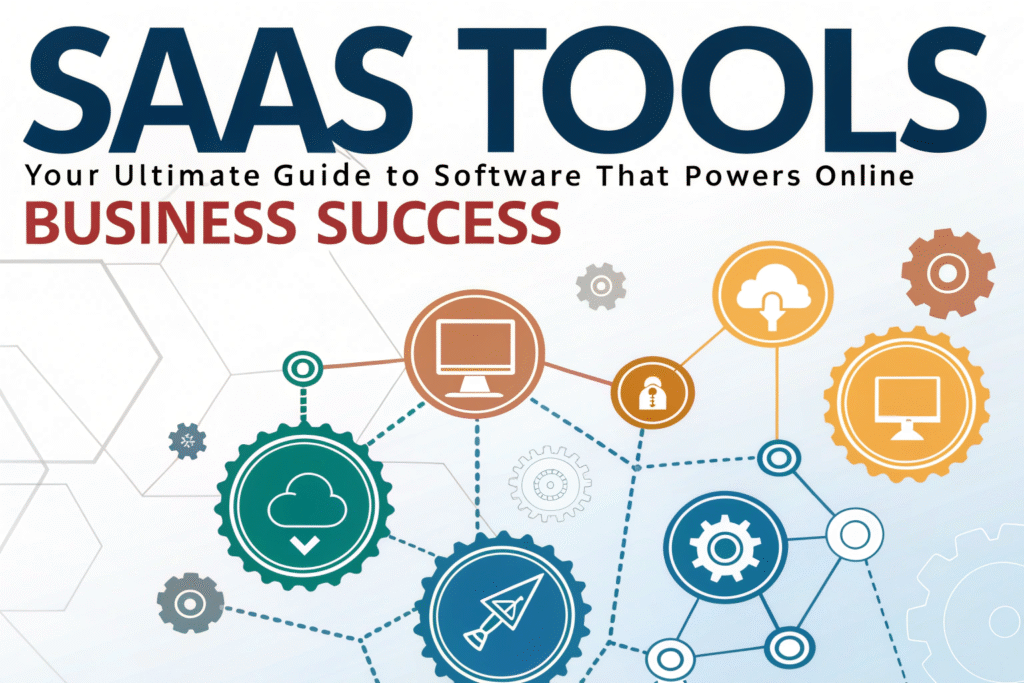
Conclusion
SaaS tools have fundamentally transformed online business and digital marketing. What once required substantial capital investment, technical expertise, and dedicated teams is now accessible to anyone with an internet connection and monthly subscription budget.
Understanding SaaS tools isn’t just about knowing which platforms exist—it’s about strategically selecting, implementing, and mastering the right tools for your specific goals. The entrepreneurs, marketers, and creators who thrive in the digital economy don’t necessarily use the most tools. They use the right tools effectively.
The key is intentionality. Don’t let tool collection become a procrastination strategy or substitute for actual work. Each SaaS platform in your stack should solve a genuine problem, integrate smoothly with your workflow, and deliver measurable value that justifies its cost.
The future belongs to those who leverage technology wisely, not those who simply accumulate it.
Ready to optimize your SaaS stack? Start by listing every tool you currently use, its cost, and its actual impact on your productivity or revenue. Identify gaps, redundancies, and opportunities for consolidation. Then commit to mastering one core platform this month. Small, deliberate improvements compound into transformational results.
Your journey to SaaS mastery starts with a single intentional choice. Make it count.