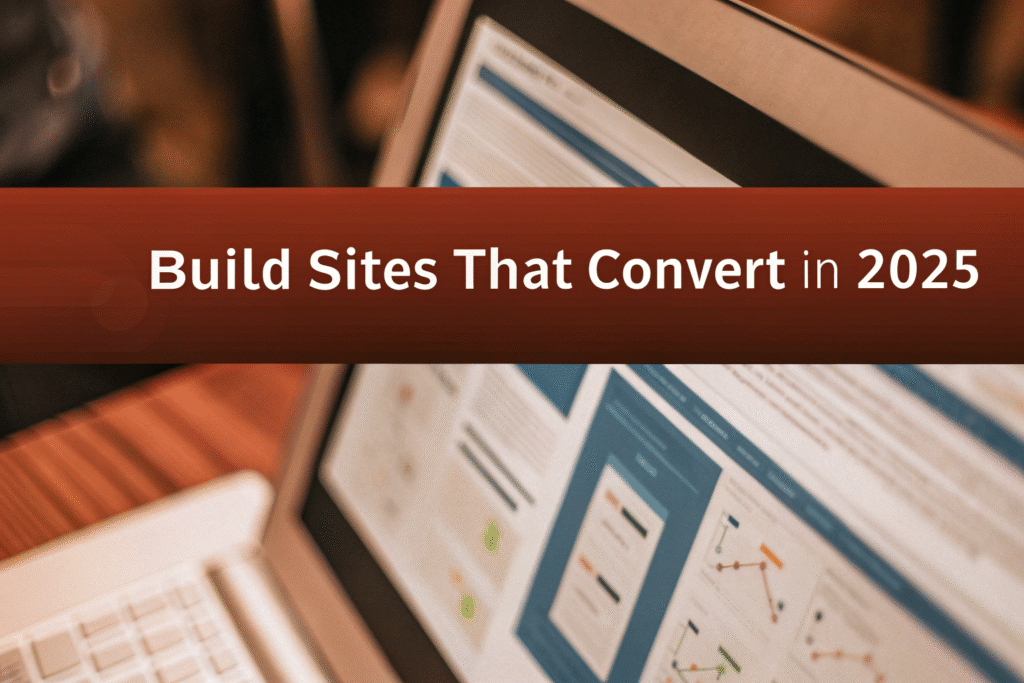
User Experience (UX) Architecture plays a crucial role in how people interact with your website. Have you ever visited a site and felt instantly frustrated—unable to find what you needed, with confusing buttons or a layout that felt like a maze? Now imagine the opposite: a site so intuitive that you complete your task effortlessly. That’s the power of thoughtful UX Architecture.
That difference? It’s User Experience (UX) Architecture at work.
Here’s the truth: You can have the most beautiful website, the best products, and the most compelling content in the world. However, if your visitors can’t easily navigate, understand, or engage with your digital space, they’ll leave. And they won’t come back.
User Experience (UX) Architecture is the invisible foundation that makes digital experiences feel effortless. Furthermore, it’s the strategic blueprint that determines how every element of your website or app fits together—from navigation menus to checkout processes, from content hierarchy to mobile responsiveness.
In today’s digital landscape where attention spans are measured in seconds, UX Architecture isn’t optional anymore. In fact, it’s the difference between a website that converts and one that frustrates. Whether you’re building a blog, launching an online store, or creating a SaaS platform, understanding UX Architecture determines whether your digital presence succeeds or fails.
Let’s explore how thoughtful UX Architecture can transform your online business from confusing to captivating.
Table of Contents
- Introduction
- History & Evolution
- Audience & Demographics
- Key Features & Functions
- Business & Marketing Potential
- Best Practices & Tips
- Challenges & Limitations
- Future Outlook
- Conclusion
History & Evolution
From Guesswork to Science
User Experience (UX) Architecture emerged from the early chaos of the internet. In the 1990s, websites were digital brochures with little thought given to how people actually used them. Companies built sites based on what looked cool or what technology allowed, not on what users needed.
The term “User Experience” was coined by Don Norman in the mid-1990s while working at Apple. Norman recognized that design needed to encompass the entire experience someone had with a product, not just its visual appearance. As a result, this marked a fundamental shift from designer-centric to user-centric thinking.
The Information Architecture Foundation
Throughout the late 1990s and early 2000s, information architects borrowed principles from library science and cognitive psychology. They realized that organizing digital information required understanding how human minds process and categorize information. Subsequently, books like “Information Architecture for the World Wide Web” by Louis Rosenfeld and Peter Morville established foundational principles still used today.
The Mobile Revolution
The launch of the iPhone in 2007 changed everything. Suddenly, UX Architecture had to account for tiny screens, touch interfaces, and users on the move. Consequently, responsive design emerged as a necessity, forcing architects to think about experiences across multiple devices simultaneously.
Data-Driven Design Emerges
By the 2010s, analytics tools and user testing platforms made UX Architecture increasingly scientific. Instead of relying solely on intuition, designers could track exactly how users navigated sites, where they got stuck, and what made them convert. Therefore, A/B testing became standard practice.
Today’s Holistic Approach
Modern User Experience (UX) Architecture integrates psychology, data science, visual design, accessibility, and business strategy. Moreover, it’s recognized as crucial to business success, with dedicated UX teams in most successful digital companies. Meanwhile, the discipline continues evolving with new technologies like voice interfaces, AR/VR, and AI-powered personalization.
Audience & Demographics
Who Needs UX Architecture Skills?
Understanding User Experience (UX) Architecture benefits virtually everyone building or managing digital properties. However, certain professionals gain particularly significant advantages:
Entrepreneurs and Business Owners
Digital Entrepreneurs and Startup Founders
If you’re building an online business, UX Architecture directly impacts your conversion rates and customer retention. Additionally, poor UX can sink even the best business ideas, while excellent UX can make average products succeed.
E-Commerce Store Owners
Online retailers live or die by their UX Architecture. Indeed, every friction point in the customer journey—from product discovery to checkout—costs you sales. Understanding UX principles can dramatically increase your revenue.
Creative and Technical Professionals
Web Designers and Developers
Technical skills alone aren’t enough anymore. Fortunately, designers and developers who understand UX Architecture create solutions that don’t just look good or work technically—they solve real user problems effectively.
Content Creators and Bloggers
Great content deserves great presentation. In particular, UX Architecture helps ensure your audience can find, consume, and engage with your content easily. It’s the difference between readers bouncing after one post versus exploring your entire site.
Marketing and Strategy Roles
Digital Marketers and Growth Specialists
Marketing drives traffic, but UX Architecture determines what happens next. Therefore, understanding how users navigate and make decisions helps you optimize every touchpoint in the customer journey.
Product Managers and Business Analysts
These professionals make critical decisions about features, priorities, and user flows. Consequently, UX Architecture knowledge helps them balance business goals with user needs effectively.
Freelancers and Consultants
Offering UX Architecture services or integrating UX thinking into your existing services makes you more valuable to clients and commands higher rates. Moreover, this expertise differentiates you in competitive markets.

Key Features & Functions
The Building Blocks of Great UX
User Experience (UX) Architecture comprises several interconnected elements that work together to create seamless digital experiences:
Structural Elements
Information Architecture
This is how you organize and structure content so users can find what they need intuitively. It includes navigation systems, categorization schemes, and content hierarchies. Think of it as the blueprint that determines where everything lives.
Good information architecture means users can predict where to find things without extensive searching. In contrast, bad information architecture leaves users clicking randomly, hoping to stumble upon what they need.
Interaction Design
This defines how users interact with your digital product. Furthermore, it includes buttons, forms, gestures, animations, and feedback systems. Every click, swipe, or tap is an interaction that should feel natural and provide clear feedback.
For example, consider how your smartphone keyboard vibrates slightly when you type, or how buttons change color when you hover over them. These small interactions confirm actions and guide users through experiences.
Visual and Flow Components
Visual Hierarchy
Not all content is created equal. Visual hierarchy leverages size, color, contrast, spacing, and typography to guide users’ attention toward the most important elements, helping them navigate your site effortlessly.. Essentially, it answers the critical question: “What should users notice first, second, and third?”
Effective visual hierarchy lets users scan pages quickly and extract key information without reading every word. On the other hand, poor hierarchy overwhelms users with information presented at equal importance.
User Flow Mapping
User flows chart the paths people take through your site or app to complete specific tasks. Additionally, mapping these flows helps identify unnecessary steps, confusing decision points, and opportunities to streamline experiences.
For instance, a checkout flow might have seven steps currently. However, flow mapping might reveal you can reduce it to three without losing essential functionality, dramatically improving conversion rates.
Development and Testing Tools
Wireframing and Prototyping
Before building the final product, UX architects create wireframes (simplified layouts) and prototypes (interactive mockups). As a result, these tools help visualize and test designs before investing in full development.
Wireframes focus on structure and functionality without getting distracted by colors or images. Meanwhile, prototypes let you test actual user interactions and gather feedback early when changes are still inexpensive.
Accessibility and Responsiveness
Accessibility Standards
Great UX Architecture ensures everyone can use your digital product, including people with disabilities. This includes considerations for screen readers, keyboard navigation, color contrast, and alternative text for images.
Accessibility isn’t just ethical—it’s also good business. In fact, it expands your potential audience and often improves usability for everyone, not just those with specific needs.
Responsive and Adaptive Design
Your architecture must work flawlessly across devices—phones, tablets, desktops, and everything in between. Specifically, responsive design automatically adjusts layouts, while adaptive design serves different versions based on device type.
Users expect consistent experiences regardless of device. Therefore, sites that break on mobile or feel cramped on desktop create frustration and lost opportunities.
Business & Marketing Potential
The Bottom-Line Impact of Great UX
User Experience (UX) Architecture directly influences business metrics in measurable, significant ways:
Revenue and Growth Metrics
Conversion Rate Optimization
Every improvement in UX Architecture can boost conversion rates. Indeed, studies consistently show that better-designed checkout processes, clearer calls-to-action, and reduced friction points increase sales dramatically. Even small UX improvements of 1-2% compound into substantial revenue increases.
For example, Amazon famously perfected their one-click purchasing UX, removing barriers between desire and action. This single UX innovation generated billions in additional revenue.
Customer Retention and Loyalty
Great UX creates positive associations with your brand. Furthermore, when users have effortless, pleasant experiences, they return. Conversely, frustrating UX drives customers to competitors. Since retention costs far less than acquisition, UX Architecture becomes a powerful retention tool.
Operational Efficiency
Reduced Support Costs
Intuitive UX Architecture means users don’t need help. Specifically, clear navigation, obvious functionality, and well-designed flows reduce support tickets, phone calls, and complaints. As a result, this efficiency saves significant operational costs.
Faster Time-to-Market
Paradoxically, investing in UX Architecture upfront accelerates development. Clear wireframes and prototypes reduce misunderstandings, minimize rework, and ensure everyone builds toward the same vision.
Marketing and Competitive Advantages
SEO and Search Rankings
Search engines increasingly prioritize user experience signals. Moreover, page speed, mobile responsiveness, low bounce rates, and high engagement all influence rankings. Good UX Architecture improves these metrics naturally, boosting organic visibility.
Brand Perception and Trust
Professional, polished UX signals credibility and competence. Additionally, users judge your entire business based on their digital experience. Strong UX Architecture builds trust, while poor UX raises doubts about your reliability.
Competitive Differentiation
In crowded markets, superior UX becomes a competitive advantage. Therefore, when products have similar features and prices, the one with better UX wins. This differentiation is difficult for competitors to copy quickly.
Best Practices & Tips
Your UX Architecture Action Plan
Research and Planning Foundation
Start With User Research
Don’t assume you know what users need. Instead, conduct surveys, interviews, and usability tests. Watch real people use your site. Their behavior often surprises you and reveals issues you never imagined. Ultimately, base your architecture on evidence, not opinions.
Map User Journeys First
Before designing anything, map out the paths users will take. Why did they arrive on your site, and what are they hoping to accomplish? Then, consider the steps they need to take to get there. Consequently, visualizing these journeys reveals opportunities to remove friction and add value.
Embrace the Three-Click Rule
Users should reach any important information within three clicks from your homepage. While this isn’t a hard rule, it emphasizes the principle: minimize the steps between users and their goals. After all, every extra click increases abandonment risk.
Design Implementation Strategies
Prioritize Mobile-First Design
Design for mobile screens first, then scale up to larger displays. This forces you to prioritize essential elements and create cleaner, more focused experiences. Besides, most users now access sites on mobile devices anyway.
Use Familiar Patterns
Users come to your site with expectations built from using thousands of other sites. Therefore, leverage familiar conventions—logos in top-left corners, navigation menus across the top, shopping carts in the upper right. Innovation is great, but not for basic navigation.
Create Clear Visual Hierarchies
Use size, color, and spacing to guide attention. The most important element should be the most prominent. Additionally, secondary information should be visibly less important. Don’t make everything bold and bright—that’s the visual equivalent of shouting every word.
Optimization and Testing
Test, Measure, Iterate
Launch doesn’t mean finished. Continuously monitor user behavior through analytics. Furthermore, run A/B tests on critical elements. Gather ongoing feedback. Indeed, great UX Architecture evolves based on real-world data.
Design for Scanning, Not Reading
Users scan web pages in F-patterns and Z-patterns, rarely reading every word. Therefore, use clear headings, bullet points, short paragraphs, and strategic white space. Make key information visible at a glance.
Optimize Page Speed
Speed is UX. In fact, every second of load time increases bounce rates. Optimize images, minimize code, use caching, and choose fast hosting. Users won’t wait for slow sites no matter how beautiful they are.
User-Centered Details
Implement Progressive Disclosure
Don’t overwhelm users with every option simultaneously. Instead, reveal complexity gradually as needed. Show basic options initially, with advanced features available for those who seek them.
Use Meaningful Micro-Interactions
Small animations, hover effects, and loading indicators provide feedback that actions are working. Specifically, these micro-interactions reduce uncertainty and make experiences feel responsive and alive.
Plan for Errors and Edge Cases
Users will do unexpected things. Therefore, design for these scenarios with helpful error messages, clear recovery paths, and forgiving systems that prevent mistakes or make them easy to fix.
Challenges & Limitations
The Reality of UX Architecture
Despite its importance, User Experience (UX) Architecture faces real challenges that you should understand:
Organizational and Resource Challenges
Balancing Stakeholder Needs
Business goals, technical constraints, and user needs often conflict. Executives want features, developers face limitations, and users want simplicity. Consequently, UX architects must mediate these competing interests without perfect solutions.
Resource and Time Constraints
Proper UX Architecture requires research, testing, iteration, and refinement. However, businesses often face tight deadlines and limited budgets. Unfortunately, pressure to “just launch something” can compromise UX quality.
Design and Measurement Complexities
Subjective Nature of “Good” Design
While data helps, UX involves judgment calls. What feels intuitive to one person confuses another. Furthermore, cultural differences, age gaps, and technical proficiency levels mean universal perfection is impossible.
Analytics Limitations
Data shows what users do, but not always why. For instance, users might complete a task successfully while still feeling frustrated. Quantitative metrics miss important qualitative experiences.
Changing User Expectations
What delights users today becomes expected tomorrow. Therefore, continuous evolution of user expectations means UX Architecture requires ongoing investment and updates, not one-time design.
Technical and Platform Limitations
Technical Limitations
Sometimes the ideal UX isn’t technically feasible with current technology or resources. Indeed, legacy systems, platform restrictions, or integration challenges force compromises between optimal UX and practical implementation.
Mobile-Desktop Tension
Optimizing for mobile sometimes compromises desktop experiences and vice versa. As a result, finding the right balance while maintaining brand consistency across platforms challenges even experienced architects.
Accessibility Complexity
Designing for diverse abilities adds complexity. Moreover, solutions that work for one group might create challenges for another. True universal design requires significant expertise and testing.
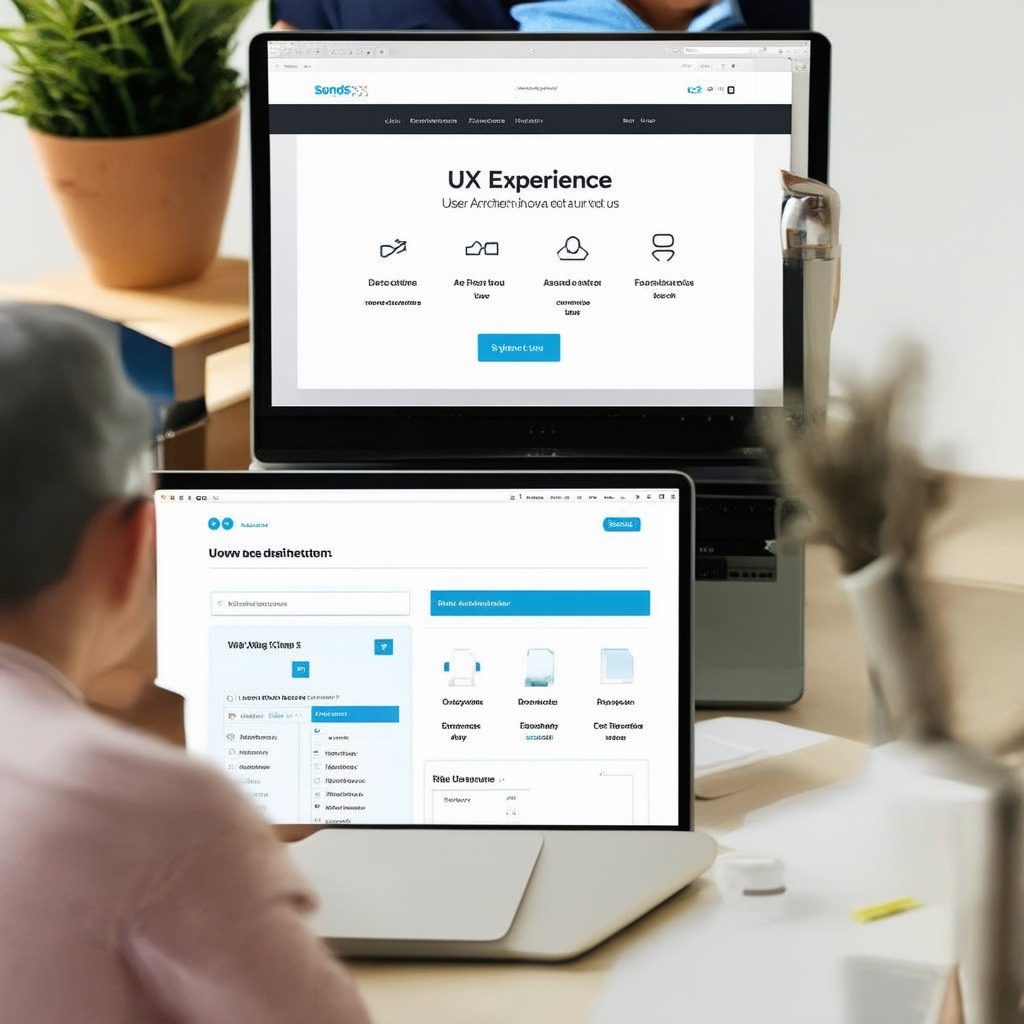
Future Outlook
Where UX Architecture is Heading
As technology evolves, User Experience (UX) Architecture continues adapting to new possibilities and challenges:
Emerging Technologies
AI-Powered Personalization
Artificial intelligence enables UX that adapts to individual users automatically. In the future, websites might reorganize navigation based on your behavior, predict what you’ll need next, and customize interfaces to your preferences—all in real-time.
Voice and Conversational Interfaces
As voice assistants become ubiquitous, UX Architecture must extend beyond visual screens. Consequently, designing for voice requires different principles—conversational flows, audio feedback, and zero-visual-interface thinking.
Augmented and Virtual Reality
AR and VR introduce entirely new UX challenges. Furthermore, spatial interfaces, 3D navigation, and immersive environments require rethinking everything we know about information architecture and interaction design.
User-Centric Innovations
Emotion-Aware Interfaces
Emerging technologies can detect user emotions through facial recognition, voice analysis, or biometric sensors. Therefore, future UX might adapt based on your mood, frustration level, or stress indicators.
Zero-UI and Ambient Computing
The best interface might be no interface. Ambient computing happens in the background, anticipating needs without explicit interaction. Accordingly, UX Architecture evolves toward orchestrating these invisible experiences.
Ethical and Inclusive Evolution
Ethical Design Movement
Growing awareness of manipulative design patterns drives demand for ethical UX. Consequently, future architects must balance business goals with user wellbeing, rejecting dark patterns that exploit psychological vulnerabilities.
Inclusive and Accessible by Default
Accessibility will shift from special consideration to fundamental requirement. Moreover, tools and frameworks will make inclusive design easier, and regulations will increasingly mandate accessibility standards.
Cross-Platform Consistency
As users move fluidly between devices, watches, phones, tablets, computers, and TVs, UX Architecture must create seamless continuity. Essentially, your experience starts on one device and continues naturally on another.

Conclusion: Building Digital Experiences That Matter
User Experience (UX) Architecture isn’t about making things pretty—it’s about making things work effortlessly for the people who use them. Moreover, it’s the strategic thinking that turns digital products from frustrating obstacles into helpful tools.
In a world where users have infinite alternatives just a click away, your UX Architecture determines whether they stay or leave. Indeed, it’s not dramatic to say that UX often makes the difference between business success and failure.
The good news? You don’t need to become a UX expert overnight. Instead, start by developing user empathy. Watch people use your website. Ask questions. Identify pain points. Then systematically address them.
Your next steps:
- Conduct your first usability test—even just watching three people use your site reveals valuable insights
- Map out your most important user journey and identify friction points
- Choose one element to A/B test this month
- Learn basic wireframing with free tools like Figma or Sketch
- Audit your mobile experience and fix the biggest issues
Every improvement compounds. A better homepage reduces bounce rates. Furthermore, a clearer navigation menu helps users find products. A streamlined checkout process increases conversions. Together, these improvements transform your digital presence.
Remember that great UX Architecture serves users first, business goals second. In fact, when you genuinely solve user problems and remove their frustrations, business success follows naturally. Users reward helpful experiences with their loyalty, advocacy, and money.
The websites and apps winning today aren’t necessarily those with the most features or the biggest budgets. Instead, they’re the ones that understand their users deeply and design experiences around real human needs, behaviors, and limitations.
Your digital presence is your storefront, your office, and your sales team combined. Therefore, investing in User Experience (UX) Architecture isn’t optional anymore—it’s foundational to succeeding online.
Start today. Your users—and your bottom line—will thank you.